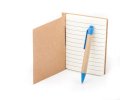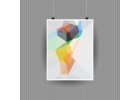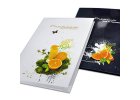Raster graphics
Bitmap (raster) graphics is one of the two basic ways in which computers store and process image information. Along with vector graphics, they represent the two fundamental methods of image storage.
In bitmap graphics, the entire image is described using individual colored dots (pixels). These dots are arranged in a grid. Each dot has its exact position and color specified (e.g., RGB). This method of image description is used, for example, by television or digital cameras. The quality of the image recording is primarily affected by resolution and color depth.
The arrangement and number of colored dots usually correspond to the device on which the image is displayed (monitor, paper). If the image is displayed on a monitor, a resolution of 72 DPI is sufficient, while for printing on a printer, 300 DPI is recommended.
PPI
PPI - PIXELS PER INCH (PPI) A 6-megapixel (6 MP) camera produces an image consisting of 2,000 x 3,000 pixels. If we print such a 6 MP photograph on a 9 x 13 cm piece of paper, it can be easily calculated that about 225 pixels fit into 1 cm of the photograph. This means that the density with which the image is printed is 225 pixels per cm. In print practice, due to historical reasons, the inch is used as the unit of length rather than the centimeter, where 1 inch equals 2.54 cm. The print density in our example would be around 570 pixels per inch = Pixels per Inch = PPI.
DPI
DPI - DOTS PER INCH (DPI) Printers cannot print a single pixel of any arbitrary color. To print a colored pixel, they must mix its color from several dots of their colored inks (usually 4 or 6 colors, see CMYK). Thus, one pixel of the image breaks down into several ink dots. A print dot must be smaller than an image pixel to allow the color of the pixel to be mixed. The process of mixing (composing) colors is called dithering. Dots per Inch (DPI) is nothing more than the density with which a printer can spray ink dots onto paper. DPI must always be higher than PPI to ensure the printer has sufficient resolution to create each color pixel from several print dots. However, in practice, both PPI and DPI are commonly interchanged, and both terms are often used to actually refer to PPI.
To convert image originals (such as traditional photos, drawings, and others) into bitmap graphics, devices such as a scanner or digital camera are used.
Another option for storing and processing images is vector graphics, where the image is described using geometric objects like curves and polygons.
Disadvantages of Bitmap Graphics
- High resource demands (at high resolution and color depth, the size of the image can reach several megabytes, and in professional graphics, working with files of tens of megabytes is common)
- Changing the size (enlarging or reducing) leads to deterioration in image quality
- Image enlargement is limited, as significant enlargements will show the raster pattern on the final image
Advantages of Bitmap Graphics
- Capturing an image is very easy, for example, using photography or a scanner.
Most Commonly Used Raster Graphics Formats
File formats are distinguished as uncompressed and compressed, with compressed formats further divided into lossless and lossy compression:
- BMP
- GIF
- JPEG
- JPEG 2000
- MNG
- PCX
- PNG
- TIFF